On/Office was created to give you some distraction-free privacy during your work. Making use of powerful Virtual Reality and Web technologies, this application offers you a customisable, virtual room where the screen from your computer is streamed in front of you.
Fetch a comfy seat, wear your headset and get ready to work distraction-free.
Current version: 1.3.2
Supported headsets: HTC Vive, Windows MR, Oculus Quest, Oculus Go, Google Daydream, Google Cardboard(Android & iOS)
(but technically, any headset with WebVR support should work)